In the Computer box type the name of the computer that you want to connect to and then click Connect. The command for the Remote Desktop connection app is mstsc which you use to launch the program.
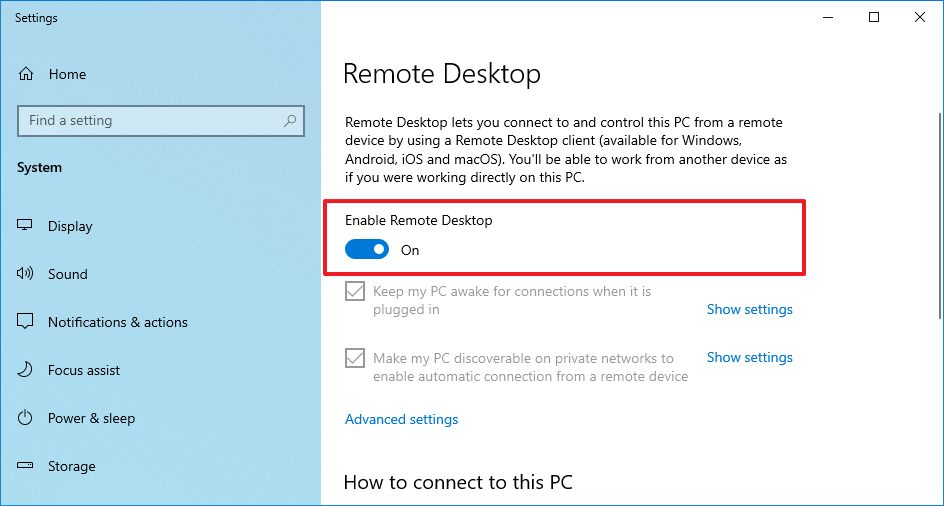
How To Use Remote Desktop App To Connect To A Pc On Windows 10 Windows Central
Open Remote Desktop Connection by clicking the Start button.
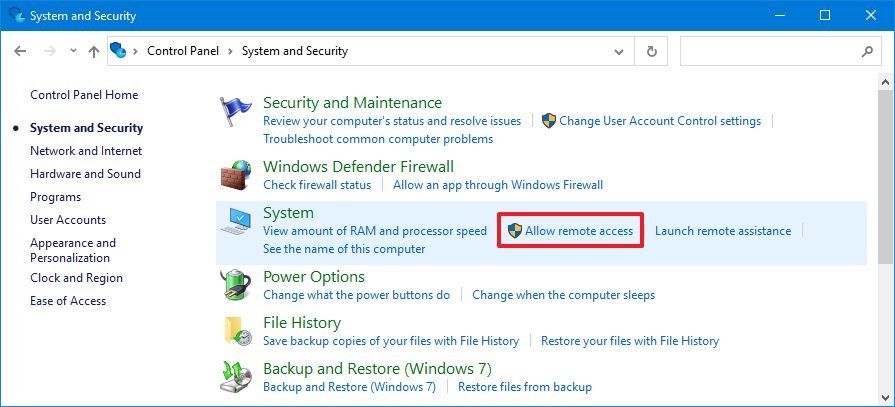
How to remotely access another computer without permission using cmd. GO Media may get a. To start Remote Desktop on the computer you want to work from. Use CMD to Access Another Computer After you set up remote access you can use another computers Command Prompt program to connect to your computer.
5 computers for free. Yes its possible considering that You are talking about a computer on the same lan You need to follow the steps given b 1. Ad Manage your customers computer remotely.
If this isnt working try doing this -. Allow helpers to remotely control the computer. Psexec computer_name -u username -p password ipconfig.
Since you are a desktop engineer you can take RDPmstsc using the local administrator account of the system which you want to work on or if its in domain use the domain admin account you use for all sorts of troubleshootingbetter to get your account added to the admin group again you can use system management servercomputer manager tool to do the administrative tasks. To remote into another computer click on the Give Assistance option. 5 computers for free.
Now Go to Star and click Run and then type as CMD and hit enter. 1 question How to remotely access another computer without permission using cmd. You might end up recording an employees Facebook password through logging software but if you then used that to access their private messages that would cross the line.
The command for the Remote Desktop connection app is mstsc which you use to launch the program. Type in cmd as nbtstat -a IPaddressOfVictim and hit enter. In the search box type Remote Desktop Connection and then in the list of results click Remote Desktop Connection.
Open RegEdit on your remote server. Ad Manage your customers computer remotely. It includes a simple Remote Command Prompt tool which allows you to open a command prompt As System or using specified credentials to any remote machine.
This can be done by using PsExec which can be downloaded here. In the above com. Use CMD to Access Another Computer Press the Windows keyr together to bring up Run type cmd in the field and press Enter.
Double click Configure Offer Remote Assistance select Enabled and select one of the following options. You are then prompted for the computers. Type the following command shutdown rs m ComputerName c Comment d up.
First of all head to the Start Menu Windows Accessories Quick Assist. Command prompt will open. Press the Windows key r together to bring up Run type cmd in the field and press Enter.
Now i am going to guide you how to access the victim system remotely using the IP address. There are many tools available in the market for computer. If you really want to have a command prompt access on a remote machine and perform any command as if you were there including PowerShell commands then you can use the Goverlan Reach product.
Allow helpers to only view the computer.

4 Ways To Shut Down Or Restart Another Computer Using Cmd

Remote Desktop Connect To Another Computer Windows 7 Grok Knowledge Base

4 Ways To Shut Down Or Restart Another Computer Using Cmd
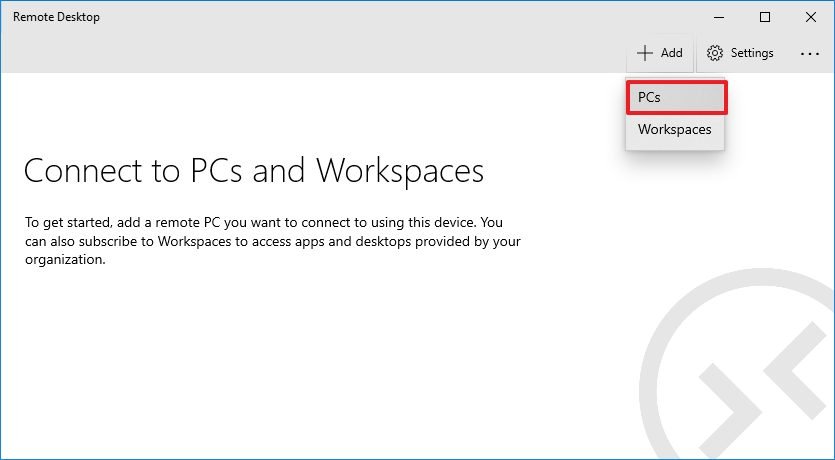
How To Use Remote Desktop App To Connect To A Pc On Windows 10 Windows Central

How To Access A Pc From Your Iphone Or Android Device
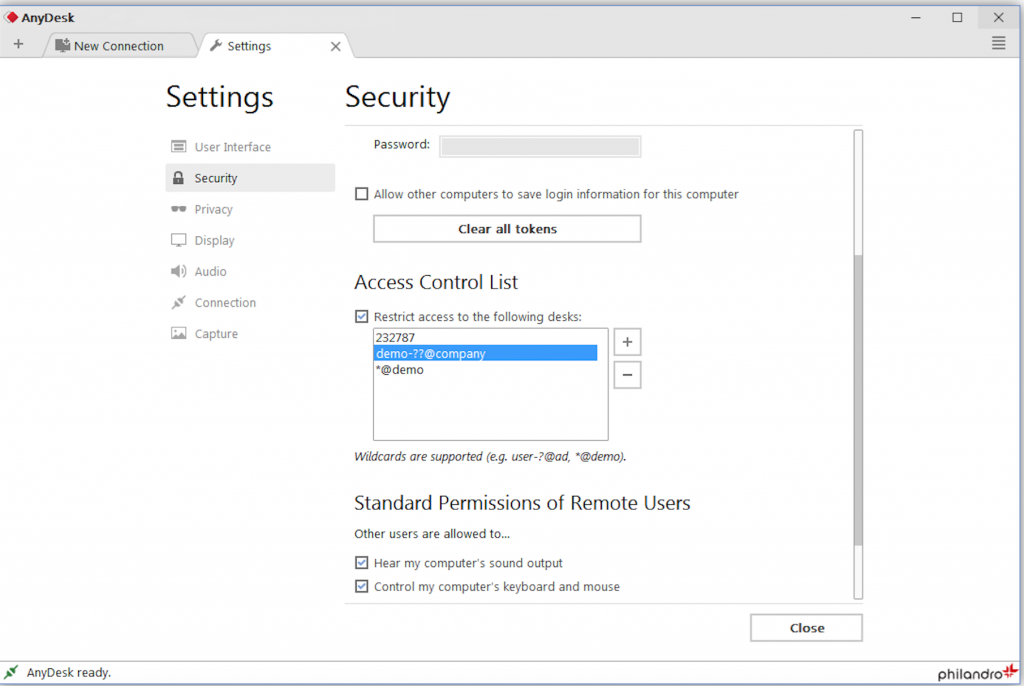
Controlling User Access With The Anydesk Whitelist Anydesk Blog

Access Your Desktop Remotely With Google Chrome Remote Desktop Youtube

How To Access Another Computer From Your Computer Wikihow

How To Restrict Indirect File Transfer Through Remote Desktop Blogsol Remote Desktop Transfer
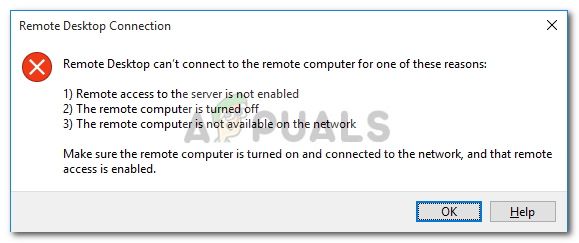
Fix Remote Desktop Can T Connect To The Remote Computer For One Of These Reasons Appuals Com

How To Disable Remote Access In Windows 10 Securicy

Remote Access Computer How To Remotely Access A Computer
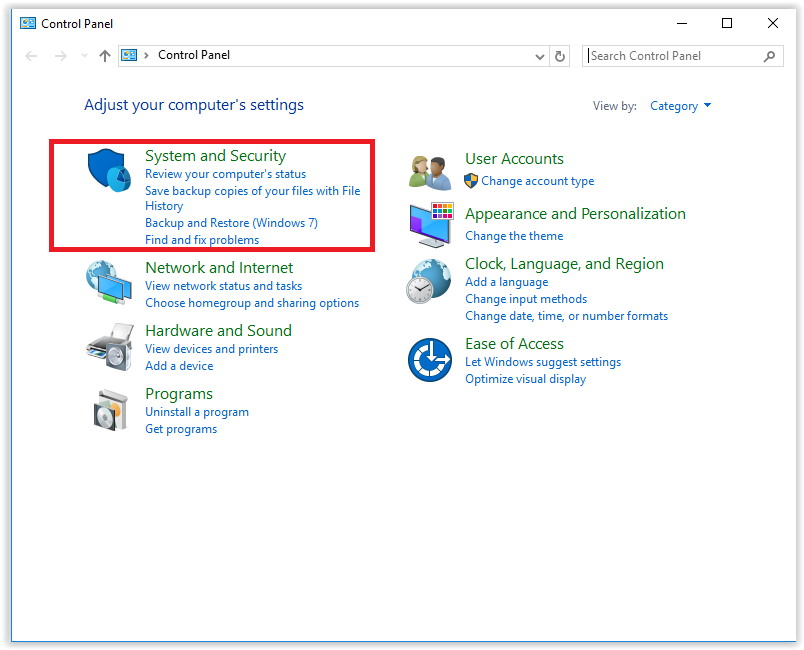
Windows 10 Allow Access To Use Remote Desktop Grok Knowledge Base

How To Use Remote Desktop App To Connect To A Pc On Windows 10 Windows Central

How To Use Remote Desktop On Mac Teamviewer
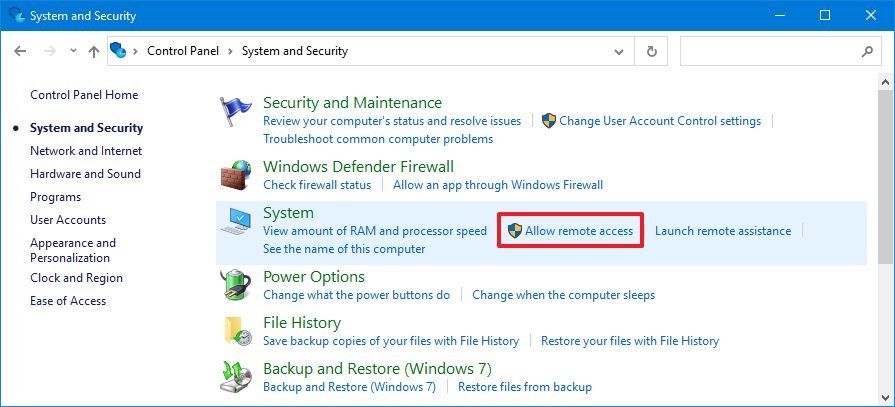
How To Use Remote Desktop App To Connect To A Pc On Windows 10 Windows Central
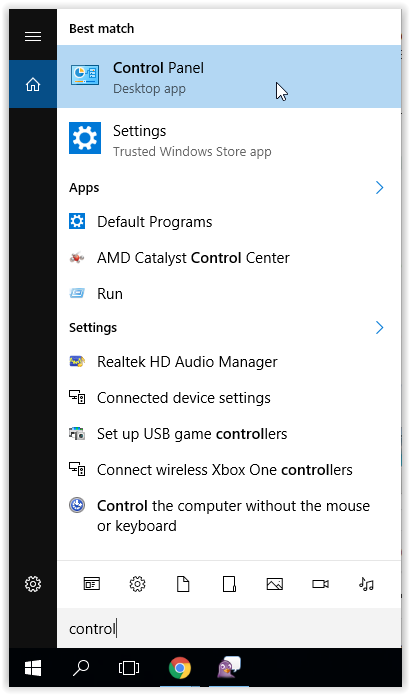
Windows 10 Allow Access To Use Remote Desktop Grok Knowledge Base

6 Best Screen Sharing Apps To Remote Connect To Any Pc

How To Access Another Computer From Your Computer Wikihow